TeachX Recommended Hardware for Content Creation
To ensure you have the best tools for creating high-quality content, we’ve compiled a list of recommended hardware. Whether you’re recording lessons, streaming live classes, or producing educational videos, these devices will help you achieve professional results.
Recommended Hardware
- Recommended Hardware
Here’s our list of recommended hardware that will make content creation easier and more professional.
1. Smartphone: iPhone or Latest Android
Your smartphone is one of the most versatile tools for creating content. Whether you’re recording videos, taking photos, or editing on-the-go, the latest smartphones provide excellent video quality and are perfect for mobile content creation.
- Recommended Options: iPhone (latest models), Google Pixel, Samsung Galaxy, or other flagship Android phones.
- Why We Recommend It: Smartphones today offer 4K video recording, great stabilization, and easy integration with apps like Instagram and Snapchat for quick edits and uploads.
2. Laptop: PC or Mac
A reliable laptop is crucial for video editing, live streaming, or running multiple applications at once. Whether you prefer macOS or Windows, both platforms provide powerful options for content creation and editing.
- Recommended Options: MacBook Pro, MacBook Air, Dell XPS, Microsoft Surface, or any other high-performance laptop.
- Why We Recommend It: Laptops with strong CPUs, ample RAM (at least 8GB), and dedicated graphics cards (if possible) help you edit videos smoothly and run advanced editing software without issues.
3. Optional: Camera like Insta360 or Logitech Webcam
While not mandatory, investing in a dedicated camera or webcam can take your video quality to the next level. A dedicated camera is especially useful for teachers who need crisp and clear footage for lessons or live streams.
- Recommended Options: Insta360 for 360-degree video, Logitech C920 Webcam for high-quality streaming.
- Why We Recommend It: Cameras like Insta360 allow for creative shots, while webcams like the Logitech C920 provide high-definition video for live streaming and video conferencing.
4. Optional: Microphone like Yeti or Rode
A high-quality microphone can dramatically improve the audio in your videos. Clear audio makes it easier for students to understand your lessons, especially in live classes or recorded lectures.
- Recommended Options: Blue Yeti, Rode NT-USB, or any other USB microphone with good sound quality.
- Why We Recommend It: USB microphones are easy to set up, and they deliver professional-level sound quality without the need for complicated audio equipment. Great sound makes your content stand out.
Call to Action
Equip yourself with the right tools to create high-quality content for your students and community. These hardware options will help you record better videos, stream smoother sessions, and deliver professional-quality lessons. For more tips on how to use these tools effectively, visit our TeachX Community Forum or subscribe to our newsletter for updates and recommendations.