Promote Your TeachX Profile: A Guide to Creating and Submitting Engaging Content
Welcome to the TeachX Training Section! In this guide, you'll discover essential strategies to promote your TeachX profile and attract more students to your courses.
What You Will Learn
- Creating Engaging Content: Learn how to create course previews, promotional videos, and social media posts that captivate your audience.
- Leveraging TeachX Tools: Use TeachX's Marketing Wizard to streamline your promotional efforts.
- Building Your Brand: Establish a strong, recognizable brand that resonates with students.
- Maximizing Social Media: Tips on using Instagram, TikTok, and Snapchat to expand your reach.
- Effective Communication: Craft concise, compelling value propositions for your potential students.
The Critical Misconception: You Can Submit ANY Video!
We need to make something VERY CLEAR. A common misconception is that tutors can only submit videos from TeachX sessions on the community. This is FALSE!

You are promoting your own business! You can submit any video or picture that showcases your profile, course, or event. It doesn't matter where the video is from.
- If you're at school, you can film your students (with consent).
- If you're tutoring privately, make videos with your clients.
- Videos can be anything: daily classes, testimonials, or even casual teaching moments. You never know what might go viral on social media!
No Students? No Problem!
If you think you can't create videos because you don't have students yet, think again! WRONG!
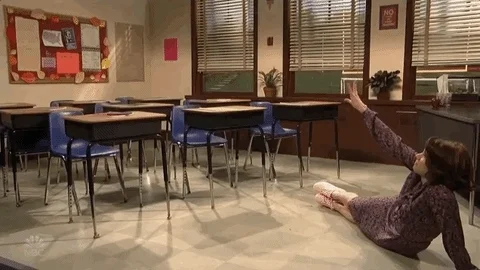
You can:
- Film yourself giving free educational resources.
- Make TikToks, Instagram Reels, or Stories.
- Create content on your social media and tag us—we repost everything you tag us in!
This is a video-sharing community, and we encourage you to get creative. It's not about perfect videos—it's about sharing!
Why Self-Promotion Matters
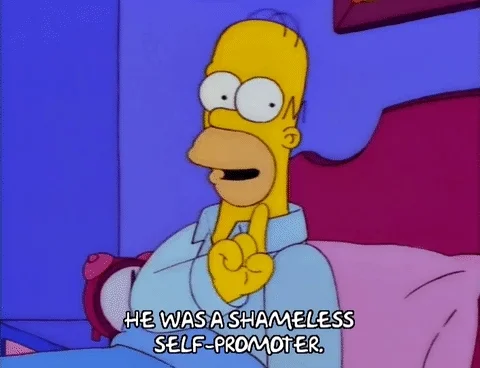
Self-promotion is key to standing out. By effectively marketing your skills and courses, you can:
- Increase your visibility on TeachX and beyond.
- Attract more students.
- Build a recognizable personal brand.
Ready to take the next step? Dive into the details below!
Prerequisites
- Name
Camera- Type
- equipment
- Description
A high-definition webcam like the Logitech C920, DSLR/Mirrorless cameras, or even a smartphone camera.
- Name
Microphone- Type
- equipment
- Description
USB microphones like the Blue Yeti, lavalier mics like the Rode SmartLav+, or the built-in microphone on your smartphone.
- Name
Stable Internet- Type
- requirement
- Description
Minimum upload speed of 10 Mbps for smooth content uploads.
Creating Engaging Content

Social Media Filters
Maximize the appeal of your content using filters and effects:
- Instagram: Swipe left to explore filters, add music, and text overlays.
- Snapchat: Explore AR lenses for interactive touches.
- TikTok: Use trending effects and captions to enhance your videos.
Good lighting is essential! Use natural light or a ring light for best results.
Canva for Content Creation
Use Canva to design engaging visuals for your posts. Templates can help you quickly create high-quality educational content such as class tips or motivational stories.
- Educational Infographics: Simplify complex concepts with visually appealing infographics.
- Quote Graphics: Share inspirational quotes related to your subject area.
- Event Announcements: Create eye-catching flyers for upcoming courses or webinars.
Explore Canva's library of templates to save time and maintain a consistent brand aesthetic.
CapCut for Video Editing
Use CapCut to create engaging video content for your posts. This user-friendly video editor offers a range of features to help you produce professional-looking educational videos quickly and easily.
- Video Tutorials: Create step-by-step guides or explanations of complex topics.
- Lesson Teasers: Produce short, attention-grabbing previews of your upcoming classes.
- Student Testimonials: Edit and compile video testimonials from satisfied students.
Take advantage of CapCut's built-in templates and effects to enhance your videos and save time in the editing process.
Sharing Your Content on TeachX
Join the TeachX Facebook Community to submit content for a chance to be featured:
- Join the Group: Search for TeachX on Facebook and request to join.
- Create a Post: Describe your content and attach photos, videos, or designs.
- Engage: Reply to comments and foster discussions.
Engaging with the community not only increases your visibility but also helps you network with other educators.
Why Post on the TeachX Community?
Our moderators are constantly on the lookout for outstanding content to:
- Repost Across Social Media: We share the best content on all our social media outlets, giving you broader exposure.
- Provide Guidance: Our team offers feedback to help you improve your content.
- Professional Design Support: We may professionally redesign your content and provide it back to you.
- Encourage Sharing: We promote a culture where users support and share each other's content.
- Direct Student Promotion: We actively promote our community to students, increasing your potential reach.
By sharing your content on TeachX, you tap into a supportive network that amplifies your efforts and connects you with a larger audience.
For Those Who Need Extra Help
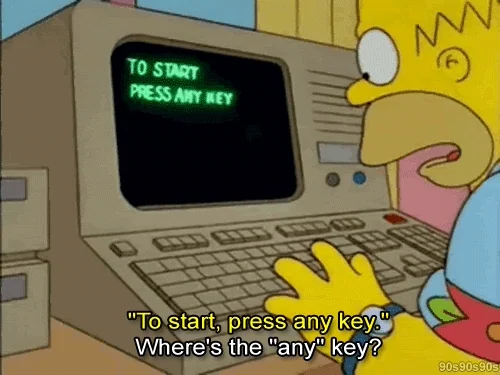
If you're finding it challenging to create and post content, don't worry—we've got you covered!
- Detailed Guides: For more in-depth instructions, visit our comprehensive guide on Creating and Submitting Content.
- Guided Walkthrough: Use our step-by-step Marketing Wizard to simplify the process.
Our tools are designed to assist you, regardless of your tech-savviness. Don't hesitate to take advantage of these resources!
Post on Your Own Social Media Accounts
Different platforms serve different audiences. Here's how to make the most of each:
- Instagram: Share behind-the-scenes content, personal stories, and live sessions.
- TikTok: Create fun, engaging content like quick tutorials or facts.
- Snapchat: Use lenses to create fun, interactive posts.
- LinkedIn: Publish articles or posts to establish thought leadership in your subject area.
- YouTube: Upload longer-form content like detailed tutorials or webinars.
Hashtag Strategies
Use relevant hashtags to increase the reach of your posts:
- General: #TeachX, #Education, #Tutoring, #OnlineLearning
- Subject-Specific: #MathTutoring, #LearnSpanish, #ScienceLessons
- Engagement: #StudyTips, #ExamPrep, #LearningIsFun
Optimal Posting Times

Post when your target audience is most active:
- Weekdays: Early mornings (7-9 AM) or evenings (5-7 PM)
- Weekends: Midday (12-2 PM)
Use social media analytics tools to determine the best times for your specific audience.
Content Ideas and Caption Templates
🚀 New Course Alert! 🚀
Join me for **[Course Name]**, starting **[Date]**. Learn more and sign up today!
#TeachX #OnlineLearning #Education
Ready to Take the Next Step?
Whether you're ready to post content or need assistance, we've got you covered. Choose your path below:
If you have any questions or need further assistance, don't hesitate to reach out to our support team at support@teachx.net.
