TeachX Recommended Software for Creating and Editing Content
To help you create, edit, and share amazing content, we’ve curated a list of recommended software. Whether you’re designing graphics, editing videos, streaming live sessions, or using filters to enhance your videos, these tools will support your needs.
Recommended Software
- Recommended Software
Below are our top recommendations for software you can use to create, edit, and enhance your content.
1. Canva: Design Simplified
Canva is an easy-to-use design tool that lets you create stunning graphics, social media posts, presentations, and even videos with drag-and-drop features. It’s perfect for both beginners and experienced designers.
Download Canva
2. CapCut: Video Editing Made Easy
CapCut is a powerful video editing app available for both mobile and desktop. It’s perfect for creating professional-quality videos with transitions, effects, and music.
Download CapCut
3. OBS Studio: Open-Source Streaming and Recording
OBS Studio is a free, open-source software for video recording and live streaming. It's the perfect tool for educators looking to record lessons or host live classes.
Download OBS Studio
4. StreamYard: Easy Live Streaming
StreamYard is a browser-based live streaming platform. It allows you to broadcast live to multiple platforms (YouTube, Facebook, LinkedIn, etc.) with minimal setup. It’s perfect for hosting live classes or events.
Get Started with StreamYard
5. Snapchat: Creative Filters for Your Videos
Snapchat offers a wide variety of filters that can make your videos more engaging and fun. These filters are great for creating short, creative content with added effects.
Download Snapchat
6. Instagram: Filters and Stories for Engaging Content
Instagram provides a great platform for creating stories and posts with various filters and effects. It’s ideal for promoting your educational content or just adding a creative flair to your videos.
Download Instagram
Call to Action
Make the most of these tools by creating, editing, and sharing your content with the TeachX community. Need help getting started? Check out our community forum for tutorials, tips, and tricks on using each software effectively. Stay connected and subscribe to our newsletter for more updates on the best tools to enhance your content creation.