Tag TeachX's Social Handles For A Repost
In this guide, we'll walk you through the process of tagging TeachX's social media accounts to boost your content's visibility and increase engagement. Tagging TeachX ensures that your posts can reach a larger audience through reposts, helping to promote your tutoring services effectively.
Before tagging, ensure that your content aligns with TeachX's community guidelines and brand values.
Prerequisites
To get started, you need the following:
- Name
TeachX Account- Type
- requirement
- Description
- An active TeachX account.
- Name
Social Media Accounts- Type
- requirement
- Description
- Accounts on Instagram, Twitter, Facebook, and LinkedIn.
- Name
Basic Social Media Knowledge- Type
- requirement
- Description
- An understanding of how to tag on social media platforms.
Prepare Your Content
Creating high-quality content is essential for attracting attention. Whether you are sharing promotional posts, achievements, event announcements, or educational materials, your content should reflect TeachX's values and engage the audience.
Tips for Great Content:
- Use clear, engaging visuals.
- Focus on educational value.
- Ensure the messaging aligns with TeachX's brand.
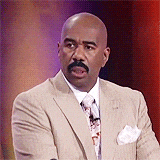
Write an Engaging Caption
Captions are crucial for driving engagement. Write a clear and compelling caption that highlights your content's key points and value to the audience.
Engaging captions encourage viewers to like, share, or comment, boosting the reach of your post.
Use Relevant Hashtags
Hashtags help increase your post's visibility. Use both general and specific hashtags to reach a broader audience. Here are some recommended hashtags:
- #TeachX
- #Education
- #Tutoring
- #Learning
Use hashtags relevant to your post's topic for a more targeted reach.
Tag TeachX's Social Media Handles
To get a repost and boost visibility, tagging TeachX is crucial. Here’s how you can tag TeachX on various social media platforms:
- Name
Instagram- Type
- platform
- Description
- Tag @teachxnet in your posts, stories, or comments.
- Name
Twitter- Type
- platform
- Description
- Mention @teachxnet in your tweets.
- Name
Facebook- Type
- platform
- Description
- Tag @TeachX in your posts or comments.
- Name
LinkedIn- Type
- platform
- Description
- Tag @TeachX in your posts.
- Name
Snapchat- Type
- platform
- Description
- Mention @teachxnet in your stories.
Submit Content via TeachX Facebook Group
For even more visibility, join the TeachX Facebook group and submit your content directly. This group serves as a hub for the TeachX community, helping your post gain the attention it deserves.
Moderators review submissions, and reposts are made in line with community guidelines.
Additional Steps for Submission
For further exposure, you can submit your post through the TeachX Marketing Wizard:
- Provide the link to your social media post.
- Include any relevant captions and hashtags.
- Submit the form to maximize your visibility.
Interact with Your Reposts
Once TeachX reposts your content, be sure to engage with it. Respond to comments, answer questions, and show appreciation for likes and shares. Interacting with your audience keeps the conversation going and strengthens your connection.

🚀 I just shared an amazing educational resource! Check it out and don't forget to tag @teachxnet for a chance to get featured! 📚 #TeachX #Education #Tutoring
Ready to Take the Next Step?
Whether you're ready to post content or need assistance, we’ve got you covered. Choose your path below:
If you have any questions or need further assistance, feel free to reach out to our support team at support@teachx.net.
